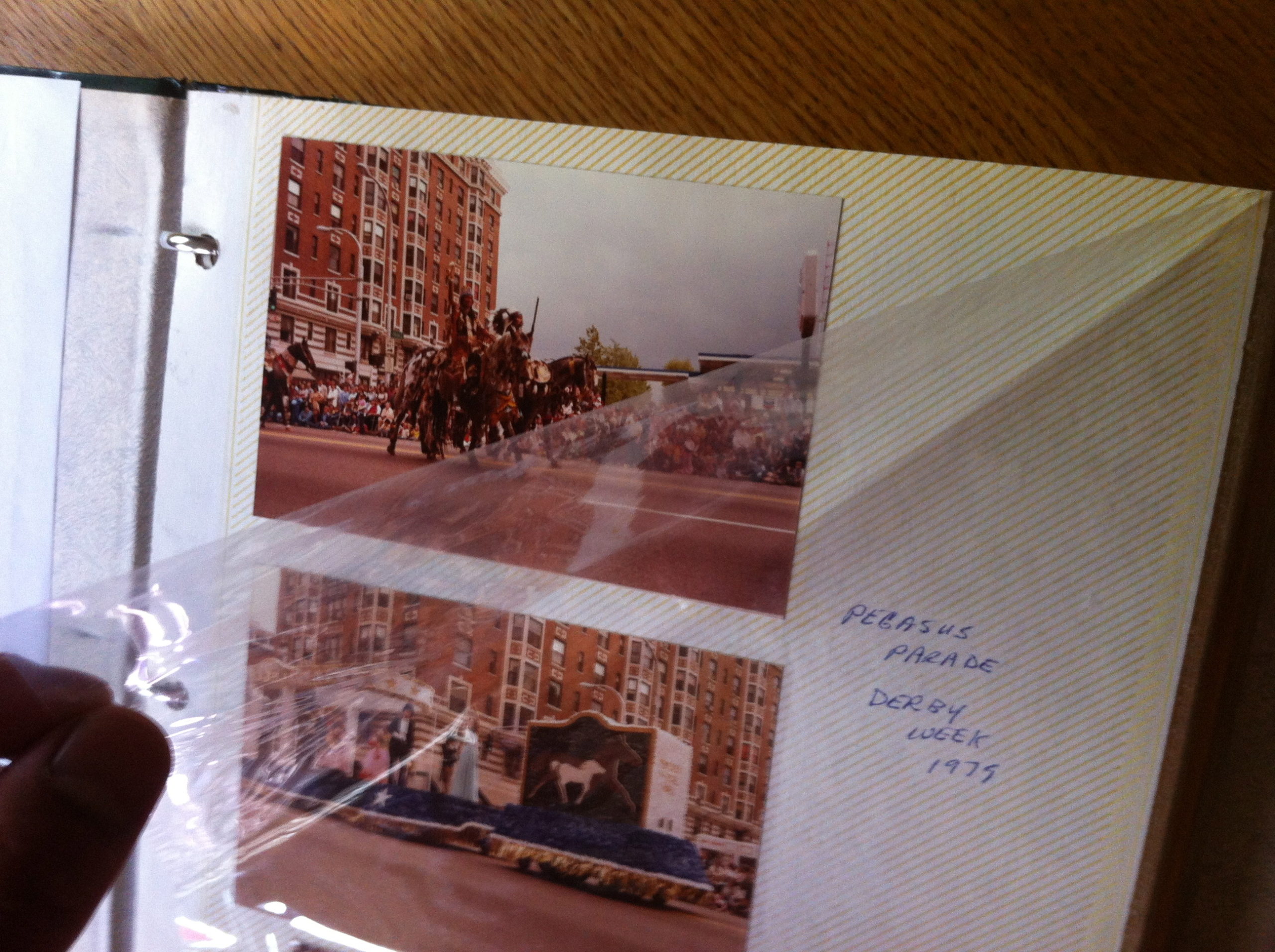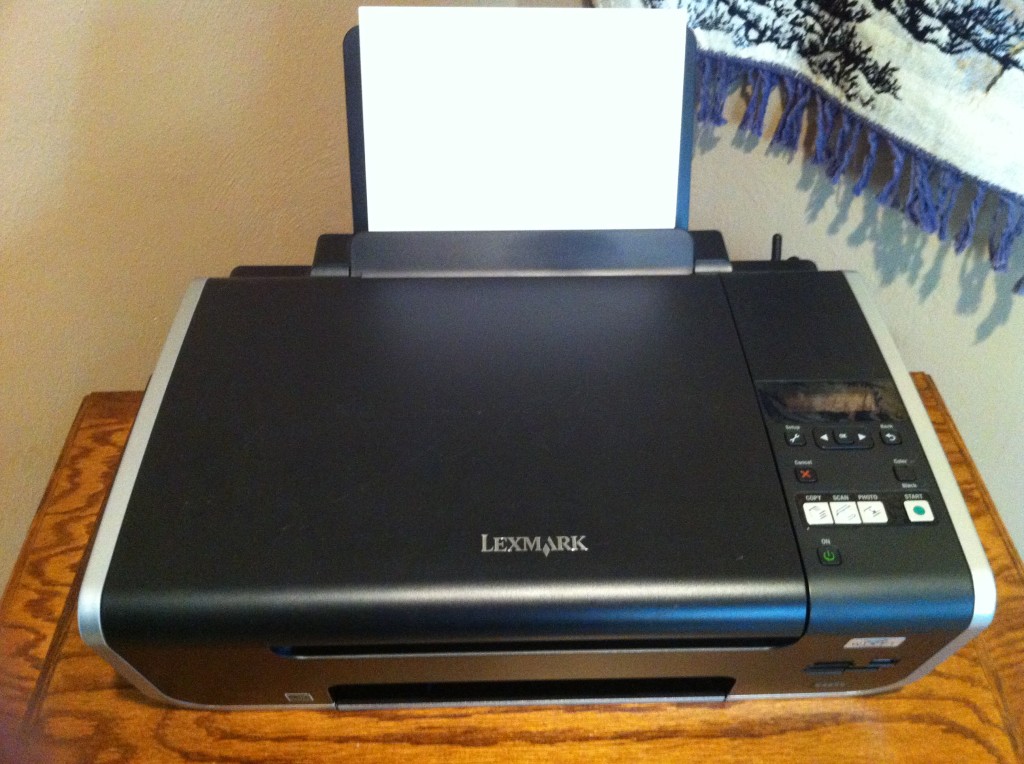
I mentioned in part one of this series “How I digitized my family’s old photos” Introduction and Goals, that I didn’t want to spend a lot of money on equipment and fancy software. I took inventory of my current equipment and decided it would work fine for this project.
In part 3 of this series I’ll explain the make and model of computer and scanner I’m using. I also introduce the Lexmark Productivity Studio. Sounds like a lot of information and to be honest I had no idea I’d be writing and explaining so much. You don’t really realize how much work and effort goes into a project like this until you stop and write down exactly what you have and what you are doing. So let’s get started.
Let me thank my girlfriend first, as the actual scanner I’m using is hers. This particular model scanner is wireless and also came with a nice suite of software for working with photos. So thank you!
Scanner Hardware
Lexmark x4650 Color Ink-jet printer / copier / scanner. Please follow the link should you require more detailed specifications regarding this multi-function device. I’m not going to re-write what is already available on Lexmark’s website. This is the model scanner I’m using and I’m really satisfied with it so far. It does exactly what I want. What makes it a great scanner for this project is the Lexmark Productivity Studio. The suite of software allows you to perform automatic touchups of the scanned photos. A really great feature that makes this project a delight. ok, maybe not really a delight, but it certainly makes the job easier.
Once I had the printer setup and the wireless feature working, this made the process of scanning much easier. I was able to place the scanner just far enough out of the way to keep it off my desk, and just far enough away from my working space that it is convenient to jump in and out of this project whenever I need too.
The scanner table is large enough to handle full pages of the album “type” I disucssed in part 2. The printer and wireless features work well for scanning as well as printing.
Computer Hardware
The computer hardware I’ll be using for this project is a Dell Laptop with Windows 7 Professional. The Lexmark software installed fine on Windows 7. For those of you who are yearning for the make and model, it’s a Dell Latitude 6420 Laptop. It has 4GIG of RAM and is 64-bit. Since the laptop has a built-in wireless card I’m able to connect to the Lexmark wireless printer with ease. That about does it for the physical hardware we are using for this project. What type of hardware are you using for your project? What worked best for your situation or project? Do you have any advise in regards to hardware for scanning old photos?
Software
The Lexmark x4650 printer came with the Lexmark Productivity Studio software. The software allows you to perform a variety of task. Because it’s a mull-functional device, printer, scanner, fax, copier, etc… you are able to control all these features from with-in the productivity studio software. After installing the software and checking out all the features, I realized that the scanning photo feature of the program would be perfect for this project. My first few test were successful and I soon discovered the auto correct feature which fixes the photo after scanning it. Since I’ll be working with a lot of other photographs I though to myself this is going to be perfect, and will allow me to even enhance some poor quality older photos in our collection. So that its folks, and as the the saying goes “The rest is history”. I’ve been using this for months now and have ironed out a pretty solid system for this project. In Part four I’ll explain the exact system and process, I’ve ironed out complete with screen shots.
So to wrap up, we are using a Lexmark x4650 All-In-One device for the scanning hardware. We are using a Dell Latitude laptop with Windows 7 Professional and Lexmark Productivity Studio for the photo editing software.
What software do you use to fix and repair your old photos? Are you using another version of the software? Do you just upload them to a photo sharing site and touch them up once they have been uploaded? What works best in your situation?