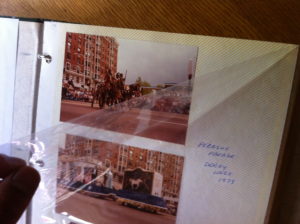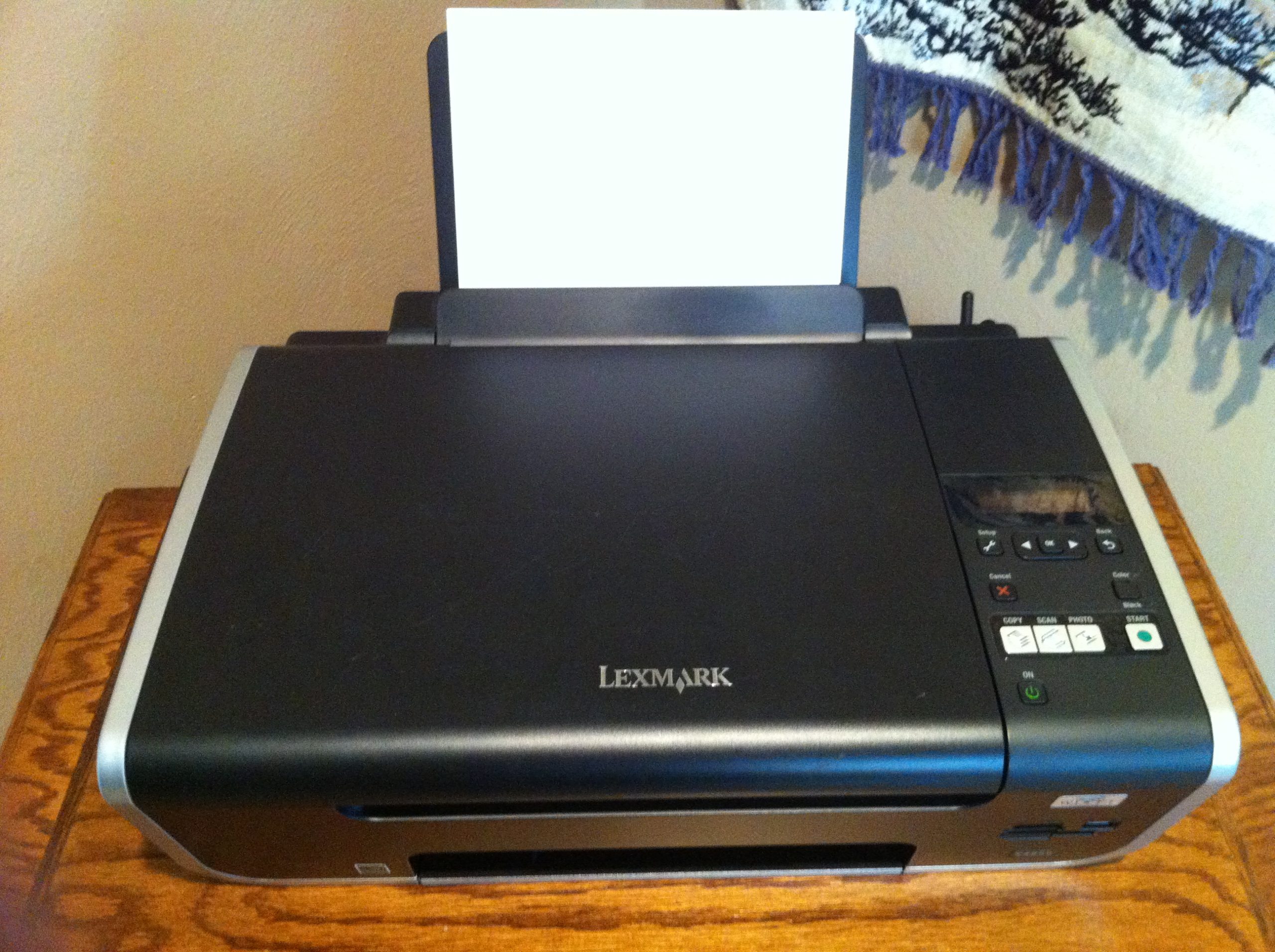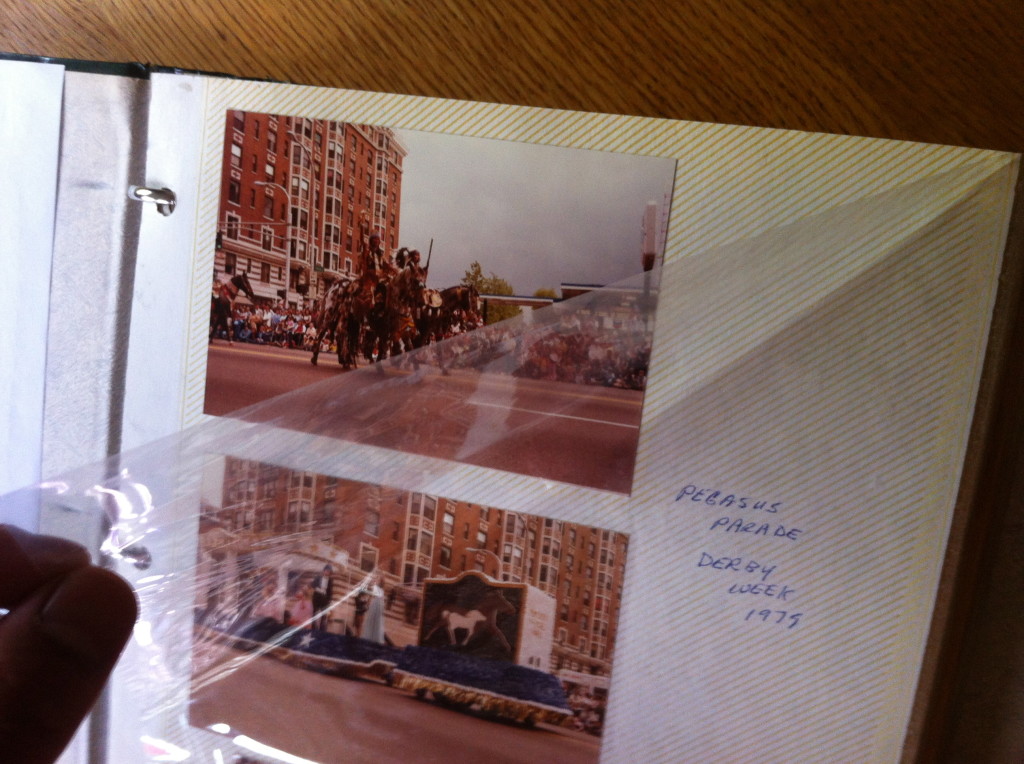
In Part one of this series “How I digitized my family’s old photos” we introduced this project and the goals for scanning and digitizing our family’s old photo albums.
The physical albums
Part two of this series “The Physical Type of Albums and Photos” discusses the physical photos and album “types” we will be working with. I felt it was a good idea to explain and inventory what I’ll be working with before actually starting the project. This article focuses on the physical album “types” and photos.
First, our collection contains several different “types” of albums. What I mean by “type” is simply the format or design of the album. The very first album I started working with is shown on the left. This “type” of album contains double-sided pages. Each page has 12 pockets for 4 x 6 sized photos. There are 36 pages in this “type” of album, for a total of 432 photos. Give or take a few, some photos are missing.
Since each photograph is in its own pocket, this required me to remove each photo from the pocket. Once each photo was removed, I scanned each one individually on a flat bed scanner. My reasoning in this approach of removing each one to scan, is that I’d get a better quality scan if it was removed from the plastic pages. As you can imagine this process is extremely time-consuming, but I feel it’s definitely worth the extra time and attention.
After working with this one by one, I also discovered that I can place more than one photo on the flat bed scanner. Thus saving me the back and forth to the actual scanner for each individual photo. Yes, at first when I was doing this, I was physically walking to the scanner placing one photo on the scanner, scanning the photo and then grabbing the next photo, scanning etc. … If you place four to six at a time on the scanner this reduces the amount of back and forth to the actual scanner, saving you time. I guess you could say I’m a slow learner, or you could praise me for finding all this out before you start your own project so you look smarter. Either way, I hope you’ve learned from my experience.
Some people have suggested I just leave the photos in the plastic pages and just scan the entire page with the photos still in their individual pockets. This seemed like a lazy and easy way out, after all if I’m going to take the time to work on this project, I may as well go all the way and do it right. At least in my mind this would be the right way to approach it. The second reason is that some of the album pages do not actually fit on the entire surface area of the scanner, at least the physical scanner I’m working with does not. It would be awkward holding the book on the surface of the scanner while preventing it from moving while performing the scan.
The second “type” of album I’ll be working with is displayed in the photograph below. This one happens to be an older album with static plastic covers that peel off the cardboard pages. The album shown has four, 4 x 6 photographs on each side of the page. Total count is 8 photographs per pages, 16 pages per album for a total of 64 photographs. After posting this picture and editing this paragraph, I’ve noticed you might think I don’t know how to count. Yes, It’s true the page in the photo here only shows 3 photos, but it’s only the first page of this particular album. The remainder of the album has four photographs per side. I swear! I’m not trying to cheat. These are just estimates folks. Some of the pages only have three photographs per page, some of the album pages are completely blank. Its just an estimate.
I have also learned that working with this “type” of album, although it only contains 64 photographs, scanning this “type” seemed to go much quicker. Rather than working with each photograph individually, I was able to scan an entire page of 4 or 3 per page. Contrast this album “type” to the one we discussed above when I was working with each photograph individually at first, and you can see the differences in “type” of albums I’m working with.
At first when I was working with this “type” of album I started to peel the photographs off the cardboard pages. This quickly turned out to be unnecessary and way too difficult. I found that trying to peel them away form the cardboard I could potentially damage the photograph. I did not want to damage or crinkle the corners. So here is the hint, keep the photographs on the pages if they do not remove easily. Peel the plastic away from the photos and scan the entire page. Once you have a good scan you can crop each photo separately in the software program. I’ll talk more about the physical hardware and software I’m using in a later article.
There is a third “type” of format and that would be just plane loose photos. Photos that have not been placed in any sort of album or bound in any other way. My mother has a suite case full of loose photos from my grandmother. A future project might be to scan not just my parents old photos, but my grandparents old photos. But that’s another time and another place.
Summary of Album types
Well folks, there you have it. These are the three primary “types” of albums I’ll be working with. Album “type” one which contains individual pockets for each 4 x 6 photograph, and Album “type” two with static plastic covers that peel away from the cardboard pages and indivudual loose photos. As with anything valuable in life there is no fast and easy way to riches. I suppose you could always pay someone or find a neighborhood computer wiz kid. But I’d much rather handle these precious treasures myself. After all, this allows me to enjoy the photographs again. As I take each one out and scan it’s nice to be reminded of the memories and isn’t that why we took the photographs for in the first place? Stay tuned for part three in this series where we discuss the physical hardware and software we are using for this project.
Are you working with a different “type” of older photo album than what I have listed here? What did you find worked best for your project? Have any advise you’d like to share? Please comment below or contact me to share.
Thanks for stopping by
Dave